Week 8
Testing Threshold Template Matching
Introduction
This week’s blog post will cover the testing done on the differences found in Week 6. This should only get the patches that contains differences.
Code
The first function getBestMatch() finds the best matching patch from the second image.
It returns the coordinates of the patch the match value (between 0 and 1).
The second function getBestPatches() searches through the list of patches found in Week 6
and returns all the patches that have a match value (from getBestMatch()) lower than a
theshold [1].
def getBestMatch(img, patch):
patchSize = patch.shape
gImg = cv2.cvtColor(img, cv2.COLOR_BGR2GRAY)
gPatch = cv2.cvtColor(patch, cv2.COLOR_BGR2GRAY)
# cv2.TM_CCOEFF_NORMED or cv2.TM_CCORR_NORMED
result = cv2.matchTemplate(image = gImg, templ = gPatch, method = cv2.TM_CCOEFF_NORMED)
(_, value, _, (x, y)) = cv2.minMaxLoc(result)
return ((x, y), value)
def getBestPatches(sourceImg, checkImg, patches, threshold = 0.5):
bestPatches = []
for (x, y, w, h) in patches:
patch = sourceImg[y : y + h, x : x + w]
((mX, mY), matchValue) = getBestMatch(checkImg, patch)
if matchValue < threshold:
bestPatches.append((x, y, w, h))
return bestPatches
cv2.TM_CCOEFF_NORMED
These are the differences found between pcb1.jpg and pcb2.jpg using cv2.TM_CCOEFF_NORMED
with a threshold of 0.35.
| cv2.TM_CCOEFF_NORMED - 0.35 |
|---|
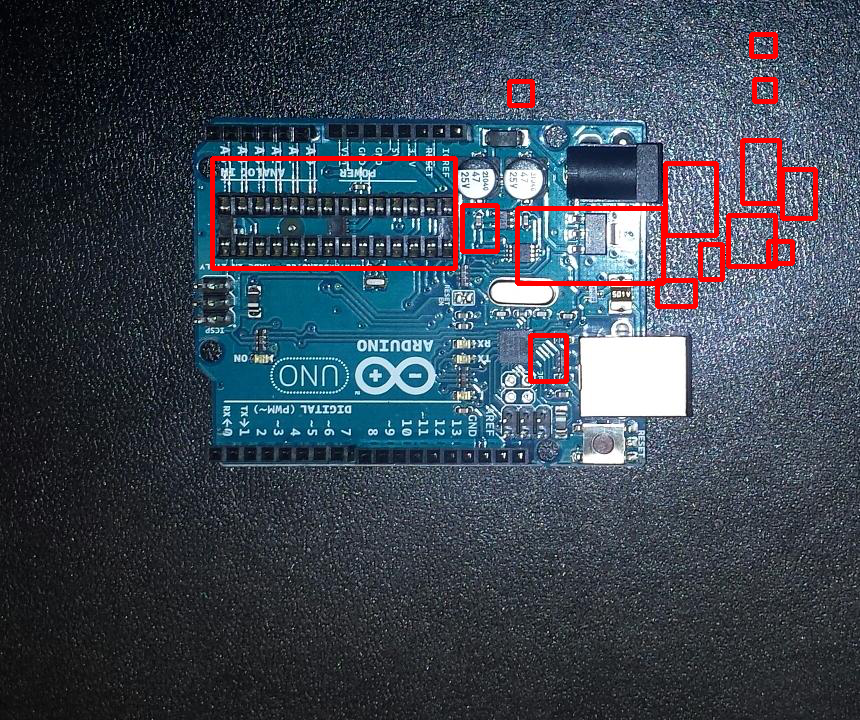 |
cv2.TM_CCORR_NORMED
These are the differences found between pcb1.jpg and pcb2.jpg using cv2.TM_CCORR_NORMED
with a threshold of 0.8
| cv2.TM_CCORR_NORMED - 0.8 |
|---|
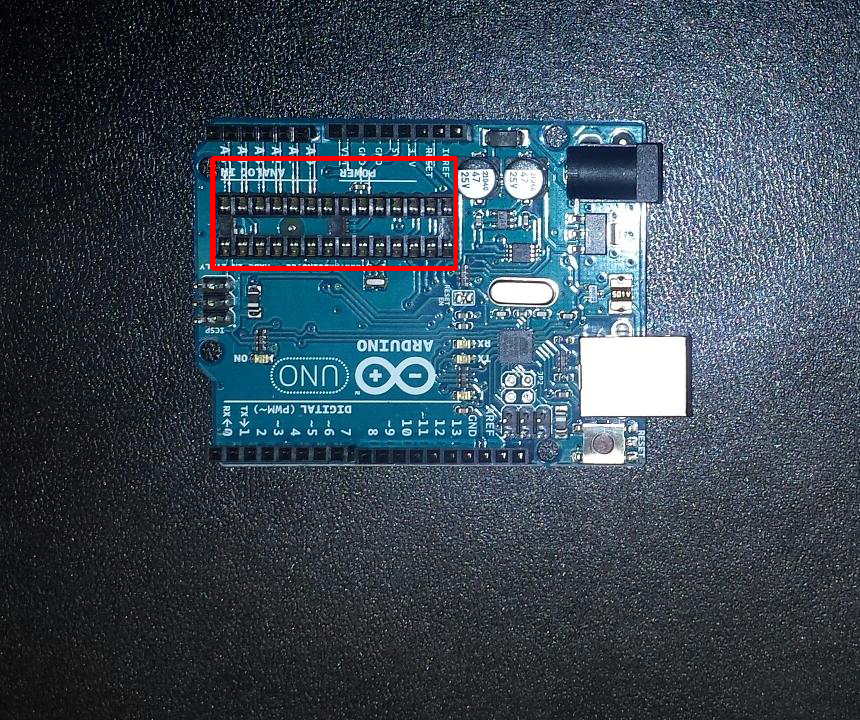 |
Conclusion
In the results above, cv2.TM_CCORR_NORMED provided the best results. The other method
detected more patches as being different. To solve this issue, the images should be normalised
to look as similar possible. This could be achieved by finding the edges of the images and
only using those to find different features. This will be futher explored in a future blog post.
References
[1] OpenCV 3.3.1 Tutorials, 2017, [Online]. Available: https://docs.opencv.org/trunk/d4/dc6/tutorial_py_template_matching.html. [Accessed: 2017-11-04]